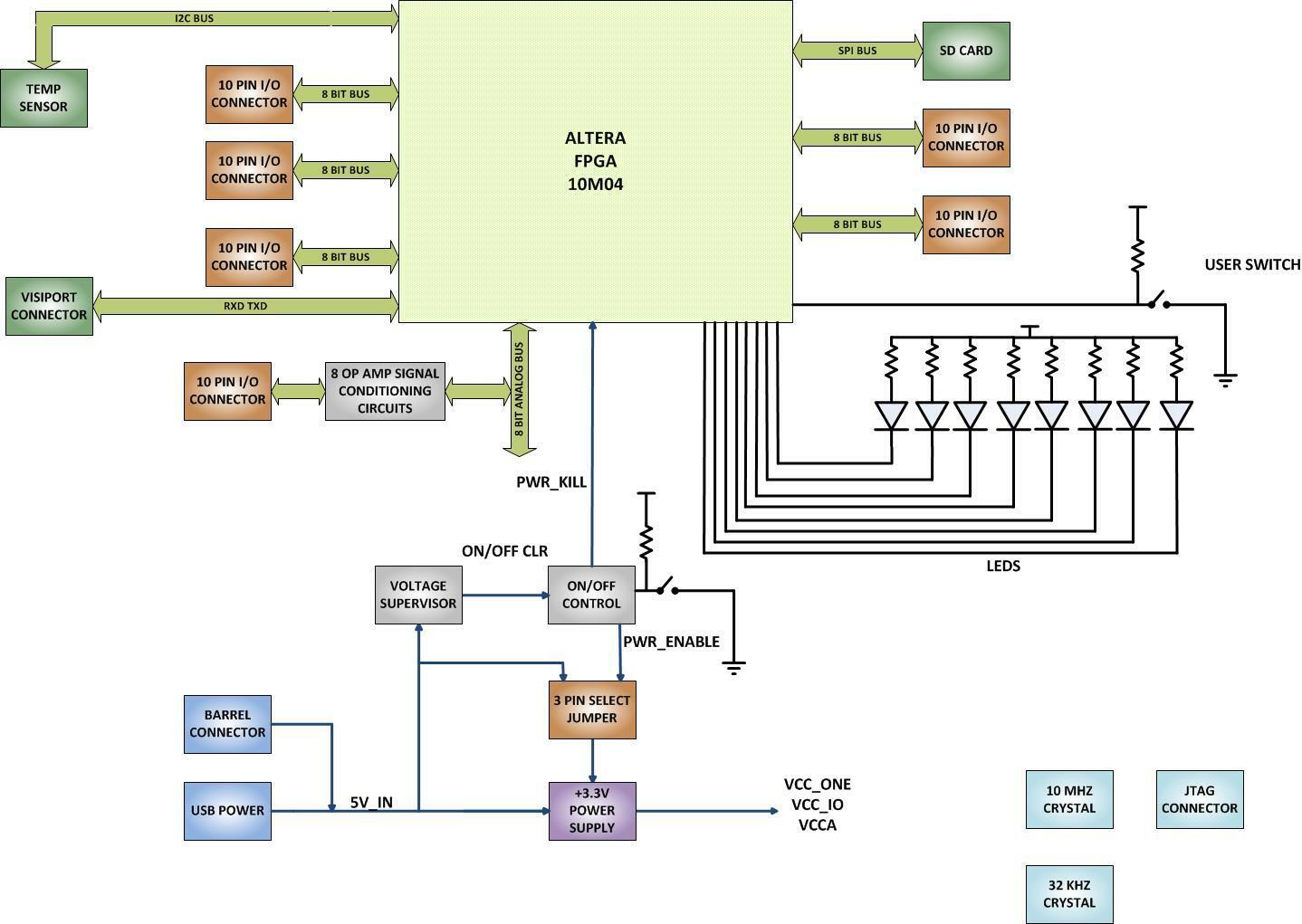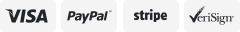-40%
Intel/Altera MAX10 FPGA Development System - MaxProLogic
$ 24.81
- Description
- Size Guide
Description
MAXPROLOGIC FPGA DEVELOPMENT SYSTEMThe MaxProLogic is an FPGA development board that is designed to be user
friendly and a great introduction into digital design for anyone.
The MaxProLogic is designed to make digital design easy and cost effective. At
Earth People Technology we have years of experience helping students and
hobbyists get started with FPGA design. We know that the learning curve in
getting started can be a time consuming and frustrating event. So, we created a
User Manual that walks the user from unpacking to creating the first project to
creating an epic project that will get attention.
The core of the MaxProLogic is the Altera MAX10 FPGA. This powerful chip
has 4,000 Logic Elements and 200Kbits of Memory. The MAX10 is easily
scalable from the entry level college student to the most advanced projects
like an audio sound meter with FFT.
Upon the many great features of the MaxProLogic is the MAX10 chip has a built
in Flash for configuration and incorporates 8 channels of Analog to Digital
Conversion. These two features alone create a far superior FPGA chip than any
competitor on the market. It allows the user to create more diverse projects.
MaxProLogic FPGA Development System
MAX 10 10M04SA FPGA FROM INTEL/ALTERA
4,000 Logic Elements; 2.2 Mbit On chip Flash; 189 Kbit On Chip SRAM
8 Analog Input Channels; 12 bit; 1MSamples/Second
65 Available I/O’s at connectors
8 Green User configurable LEDs
1 Power Pushbutton Switch; 1 User Configurable Pushbutton Switch
On Board SD Card Slot
Two Power options: Standard USB (+5V @ 2Amp) Using Micro-B connector
5mm Barrel Connector Accepts up to +5.5V @ 3Amp
Switching Power Supply, Provides stable output under high load stress
Two Clocks: 50MHz Oscillator; 32.768KHz Oscillator
On board interface to Standard USB to Serial Adapters
Why the MaxProLogic?
The MaxProLogic is designed to make digital design easy and cost effective. At
Earth People Technology we have years of experience helping students and
hobbyists get started with FPGA design. We know that the learning curve in
getting started can be a time consuming and frustrating event. So, we created a
User Manual that walks the user from unpacking to creating the first project to
creating an epic project that will get attention.
The Learning Curve with any new piece of hardware is always time consuming.
We painstakingly crafted a guide that leaves out no details in creating a project
under the Quartus Software Tool. We will explain how to organize project user
files into a folder system for easy navigation. We will explain how to:
Create a Project
Add User Files
Add MegaFunction IP Files
Add Synopsys Design Constraints,
Assign Inputs and Outputs to pins of the MAX10
Compile the Design
Synthesize the Project
Program into the MAX10
In short, the MaxProLogic will cut the time to get the time to get up and running
significantly. We also include several pre-made, fully compiled, fully synthesized
projects for the user. You can start your project by copying one of these premade
projects and adding user code.
THE MAXPROLOGIC AND SIMULATION
Simulation has always been a weak point for students and hobbyists. Most
FPGA beginners write the user code, compile it, synthesize it, program the chip
then test out the results. While this approach may work for small, simple
designs, it quickly becomes a problem with larger projects. As the user code
increases in complexity, better development tools are required to quickly
isolate problems. The premier method for this is functional testing. ModelSim is
included Free with the Quartus Prime Package. ModelSim is a powerful tool for
finding errors in the user code before you go to synthesis.
Earth People Technology has created a guide that walks the user through
creating a project and verifying functionality of user code. This guide will
explain the use of the TestBench, Tasks, and Models in verification of the user
code. In specifics, the guide will explain:
Create a ModelSim Project
Create a Makefile and Compilation of user code
Create a TestBench and Stimulus of user code
Add Synopsys Design Constraints,
Assign Inputs and Outputs to pins of the MAX10
Create Models for user code to Interact With
Add Clock Signals, Resets, and Timing Elements
Debug the Functionality of user code
PROGRAMMING TOOLS FOR THE MAXPROLOGIC
The MaxProLogic leverages the Quartus Prime Lite Software for compilation
and synethsis. This software tool is completely free and provides very powerful
tools for the user. Also included free in the software tools is the simulation tool,
ModelSim. A lot beginners to the FPGA world are hesitant about using
simulation tools. They feel these tools are too difficult to learn and use. This is
where the MaxProLogic breaks that fear. The MaxProLogic comes with a user
guide that walks the user from start up to full simulation. Each step is well
documented and explained.
THE MAXPROLOGIC HARDWARE
The MaxProLogic is Open Source Hardware based on the
MAX10 FPGA. In addition to the on chip 8 Channel ADC and on
chip Flash, the board is loaded with great tools. The board has
two power options, standard USB Micro B connector and
5.5mm Barrel connector. You can run the MaxProLogic from a
laptop with 2.5W of power. Or you can run it from the +5V @
2A wall USB chargers for 10W of power. The barrel connector
can handle up to +5.5V @ 3 A for 15W of power.
The MaxProLogic has a MicroSD connector on the bottom of the
board. This allows the user to create a powerful long term
Data Acquisition System. The board has an optional On/Off
pushbutton switch that allows the user to turn the system on
and off. There are two clocking options, 50MHz oscillator and
32.768KHz oscillator.
The block diagram shows all of the parts of the MaxProLogic.
There is a main switching power supply for +3.3V. The +3.3V powers
the core of the FPGA along with the Input/Outputs of the FPGA as well
as provides power for user circuits.
MaxPrologic Communications
The MaxProLogic has a built in connector to allow FTDI Breakout
Boards or Equivalent to connect directly to the FPGA. There are two voltage
level translators that allow both +5V and +3.3V devices to communicate via
UART with the FPGA.
The MaxProLogic has been meticulously documented. For the
complete set of User Manual, Data Sheet, Schematics and Source
Code, please go to the earthpeopletechnology website and select Products->
MaxProLogic and scroll down to the bottom of the page.